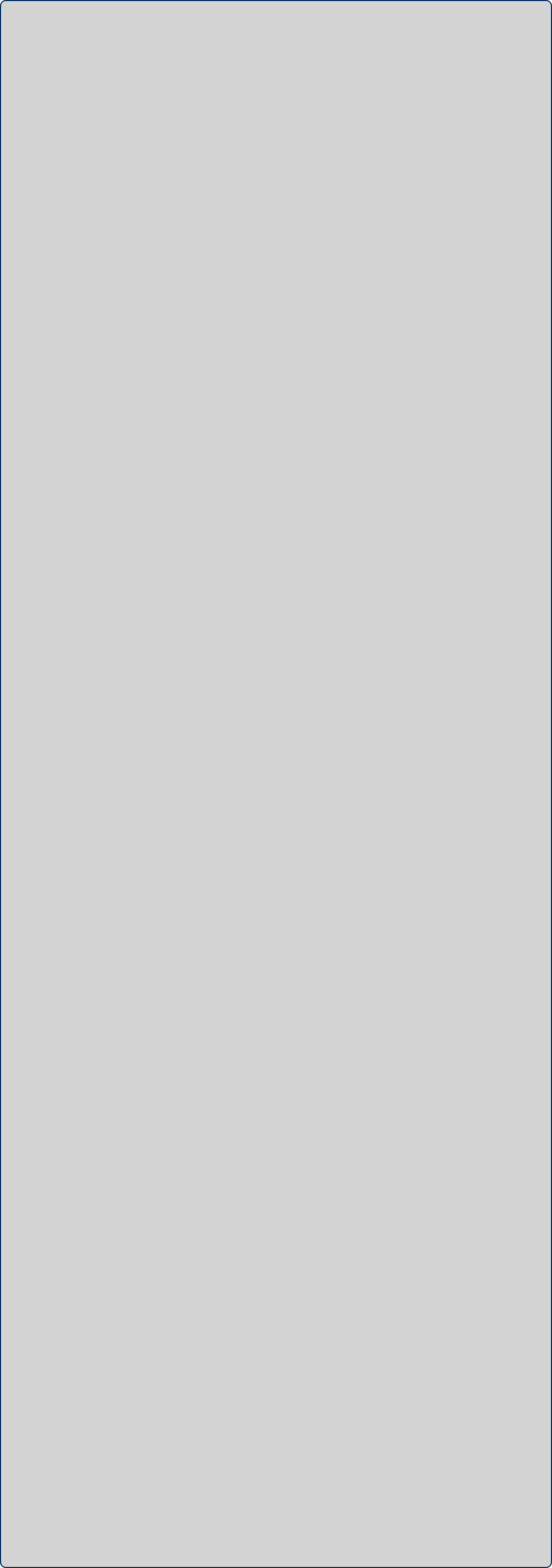



Talk Groups
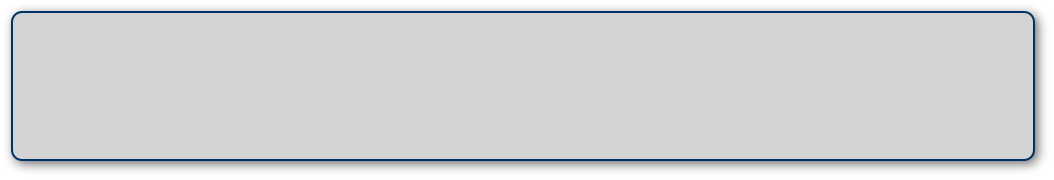

Pacific Northwest 220Mhz Repeater Network
and Friends



Talk Groups
Updated 6/8/2025 - N7IPB
Whats this “talk group 42” that I keep hearing? And what’s with the little burble sound 30 seconds later?
The PNW220 repeater system has analog talk groups. While similar to DMR they are NOT DMR nor are they connected to DMR in any way though both use a similar talk group structure.
Analog talk groups are simply a means by which you, on demand, can link the repeater you’re on with one or more other machines in the PNW220 system. While linked in this way those in a common talk group share audio connections while all others hear nothing or can be used for other conversations.
The beauty of this approach is you can avoid bringing up every system in the network when all you want to do is contact someone on another part of the network. Ex. N7IPB is on Baldi and wants to talk to WA7FUS on Lake Forest. The old way ties up all the repeaters (six at last count) with one conversation. While this is normally good some of the time it can be a waste of resources. With talk groups you use only the resources you need. All other repeaters are still available and may be used by different talk groups.
And the ‘burble’? That’s the sound when the talk group reverts to standby waiting for another talk group selection. Commonly 30 seconds after the last repeater use.
How does this work?
- Manual talk group selection
To manualy select a talk group use a DTMF command to select a desired talk group. The generic form of this command is “91<talk group number>#”. Any number may be used for a talk group but locally assigned common talk group numbers can be found on the portals CTCSS Map table page and those activelly in use can be seen on the Reflector Clients portal page. |
To use this method announce that your going to a different talk group then issue the apppropriate command. |
- Select by CTCSS tone
This method makes use of another feature., the ability to select a talk group (TG) by CTCSS tone. |
Originally back in 2020 when this section was written all the repeaters were programmed to recognize a common set of CTCSS tones. Depending on which one you were using a talk group would automatically be selected. This is no longer true and the CTCSS tones and their effect varies from repeater to repeater. |
For example: 103.5 is often used to select talk group 42 which currently is monitored by many of the repeaters. Another example is 123.0 used by Crawford UHF to select 42 and 136.5 to select Crawford UHF, 220 and 440. |
The CTCSS Map page on the portal lists the up to date CTCSS to talk group settings |
- Additional Commands
More commands to support talk groups are available but the above will get you started. The additonal commands are listed here
.
• 9*# -- Talk group status
• 91# -- Select previous talk group
• 91<TG># -- Select talk group TG#
• 92# -- QSY all active nodes to a talk group assigned by the reflector server
• 92<TG># -- QSY all active nodes to TG#
• 93# -- Follow last QSY
• 94<TG># -- Temporarily monitor TG#
Note the difference between selecting a talk group and performing a QSY. The select commands only change the talk group on the local node. The QSY commands change the talk group for all nodes currently connected to the talk group where the QSY command was issued. However, a QSY request is only honoured for active nodes, that is nodes that have been a talker on the current TG. The "follow last QSY" command can be used on non-active nodes to force it to follow the QSY. The QSY feature is typically used after first calling on a "broad" talk group. When all participants have joined by answering the call, the QSY command is issued and all active nodes switch to the QSY target talkgroup while the passive nodes stay on the currently selected talk group.
Copyright © 2020 by Ken Koster - N7IPB
All Rights reserved
E-Mail: ken.n7ipb@gmail.com
All Rights reserved
E-Mail: ken.n7ipb@gmail.com











